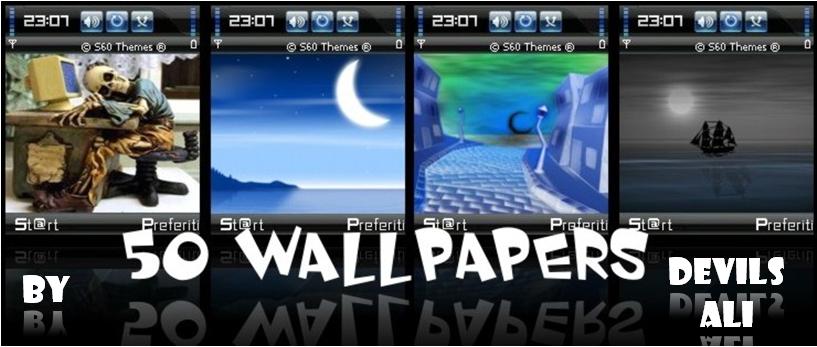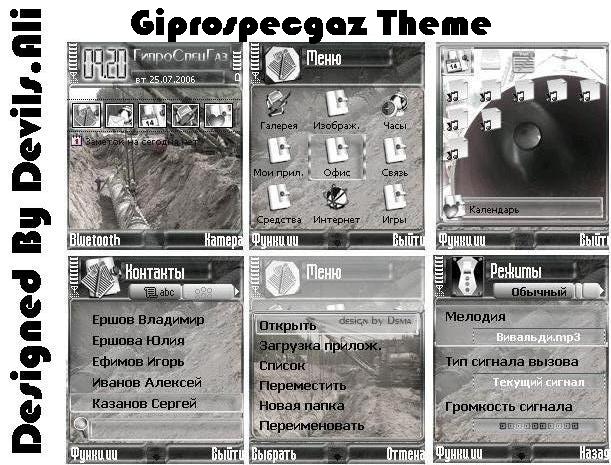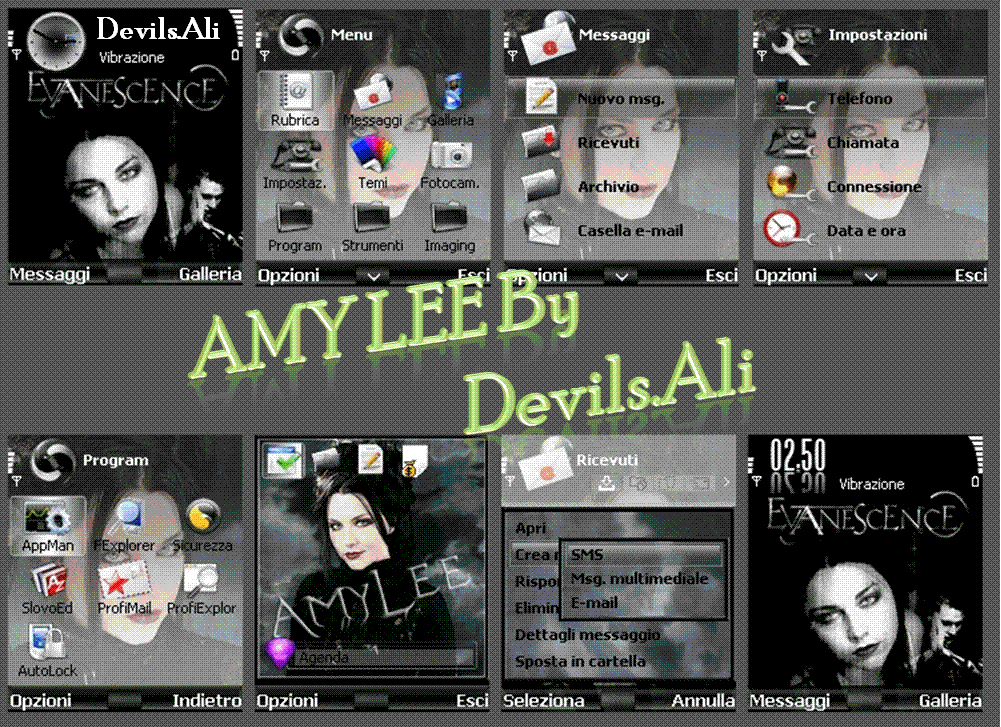Internet Download Manager IDM V 5.11Build 7
Internet Download Manager has a smart download logic accelerator that features intelligent dynamic file segmentation and safe multipart downloading technology to accelerate your downloads. Unlike other download accelerators and managers that segment files before downloading starts, Internet Download Manager segments downloaded
files dynamically during download process. Internet Download Manager reuses available connections without additional connect and login stages to achieve better acceleration performance.
Internet Download Manager supports proxy servers, ftp and http protocols, firewalls, redirects, cookies, directories with authorization, MP3 audio and MPEG video content processing, and a large number of directory listing formats. IDM integrates seamlessly into Microsoft Internet Explorer, Netscape, MSN Explorer, AOL, Opera, Mozilla, Mozilla Firefox, Mozilla Firebird, Avant Browser, MyIE2, and all other popular browsers to automatically handle your downloads. You can also drag and drop files, or use Internet Download Manager from command line. Internet Download Manager can dial your modem at the set time, download the files you want, then hang up or even shut down your computer when it's done.
Other features include multilingual support, zip preview, download categories, built-in download accelerator, scheduler pro, sounds on events, HTTPS support, queue processor, pipelining of ftp commands, html help and tutorial, enhanced virus protection on download completion, progressive downloading with quotas (useful for connections that use some kind of fair access policy or FAP like Direcway, Direct PC, Hughes, etc.), command line parameters, and many others.
Main Features:
- All popular browsers and applications are supported! Internet Download Manager supports all versions of popular browsers, and can be integrated into any 3rd party Internet applications.
- Download with one click. When you click on a download link in a browser, IDM will take over the download and accelerate it. IDM supports HTTP, FTP and HTTPS protocols.
- Download Speed. Internet Download Manager can accelerate downloads by up to 5 times due to its intelligent dynamic file segmentation technology.
- Download Resume. Internet Download Manager will resume unfinished download from the place where they left off.
- Simple installation wizard. Quick and easy installation program will make necessary settings for you, and check your connection at the end to ensure trouble free installation of Internet Download Manager
- Automatic Antivirus checking. Antivirus checking makes your downloads free from viruses and trojans.
- Advanced Browser Integration. When enabled, the feature can be used to catch any download from any application. None of download managers have this feature.
- Built-in Scheduler. Internet Download Manager can connect to the Internet at a set time, download the files you want, disconnect, or shut down your computer when it's done.
- IDM supports many types of proxy servers. For example, IDM works with Micro$oft ISA, and FTP proxy servers.
- IDM supports main authentication protocols: Basic, Negotiate, NTLM, and Keberos. Thus IDM can access many Internet and proxy servers using login name and password.
- Download All feature. IDM can add all downloads linked to the current page. It's easy to download multiple files with this feature.
- Customizable Interface. You may choose the order, and what buttons and columns appear on the main IDM window.
- Download Categories. Internet Download Manager can be used to organize downloads automatically using defined download categories.
- Quick Update Feature. Quick update may check for new versions of IDM and update IDM once per week.
- Download limits. Progressive downloading with quotas feature. The feature is useful for connections that use some kind of fair access policy (or FAP) like Direcway, Direct PC, Hughes, etc.
- Drag and Drop. You may simply drag and drop links to IDM, and drag and drop complete files out of Internet Download Manager.
- IDM is multilingual. IDM is translated to Arabic, Bosnian, Bulgarian, Chinese, Croatian, Czech, Danish, Dutch, French, German, Hungarian, Italian, Japanese, Lithuanian, Macedonian, Polish, Portuguese, Romanian, Russian, Slovenian, Spanish, Thai languages.

Download Now Size: 3.4 MB
Download Internet.Download.Manager IDM V 5.11Build 7 | Rapidshare.com
(--=|[ Great Black Themes Collection ]|=--)
Black_OSX تم مکینتاش
Black Vista

Grey Dream
Password: devils.ali
Grey_Dream_by_Devils.Ali
Grey_Dream_N70_folder_by_Devils.Ali
Enterprise NX
Password: devils.ali
NX-Enterprise_by_Devils.Ali
Giprospecgaz by Devils.Ali
Password: devils.ali
Giprospecgaz_by_Devils.Ali
AMY LEE THEME
Password: devils.ali
Technology theme by Devils.ali 



Password: devils.ali
Download Technology Theme
Download Technology Wallpaper
گوشی نوکیا خود را کاملاً شبیه به ویستا کنید ( موبایل )
برنامه های موجود در این پک و توضیح مختصر هر کدام :
- startsetings.sis : شما با نصب این برنامه میتوانید منوی شروع ویندوز ویستا را در گوشی موبایل خود داشته باشید و به مدیریت آن بپردازید . از جمله قابلیت های دیگر این برنامه میتوان به قفل خودکار صفحه کلید و .. اشاره کرد
- vista navarsis : امکان ویندوز ویستا را به گوشی شما اضافه میکند !
- vista sound keylocke.sis : شما با نصب این برنامه میتوانید وقتی صفحه کلید موبایل خود را قفل میکنید و یا آن را باز میکنید صدای ورود به ویندوز و خروج از آن را بشنوید !! در ضمن باید این نرم افزار را فعال کنید !
- Vista_Ultimate theme.sis : بهترین و زیباترین تم ویندوز ویستا که تاکنون ساخته شده است با نصب این تم ویندوز شما کامل و زیباتر میشود !!
کلیه برنامه های معرفی شده در قسمت بالا در این پک موجود میباشد و نصب تمامی آنها پیشنهاد میشود !!

Password: devils.ali
Nameless by Devils.ali
Download Theme
Download Wall
Vista Transformation Pack v7.0.2.0
I’m pretty sure you must know and have seen Windows Vista before. It looks really nice for major GUI updates. Many people who have seen it wish to get Vista-style looks for their operating system. It might sounds stupid to say this since you all know what it is but just bear it
Vista Transformation Pack will transform your Windows user interface to ultimate Windows Vista alike looks that everyone will never notice it’s the same old Windows XP (or 2003).
Vista
Transformation Pack gives to your Windows XP system the fresh and cool look of Microsoft's new operating system: Windows Vista. The pack changes most of the system icons, skins and toolbars and also adds new enhancements to your desktop such as a dock bar or a different system tray clock
You sure will be surprised if you hear this. From now on you can update Vista Transformation Pack without uninstalling and you can even integrate Vista Transformation Pack into Windows setup files. (Still experimental, though but most of them are fine enough to be implemented)
Here are some key features of "Vista Transformation Pack":
· Boot screen
· Welcome Screen / Logon Screen
· New msstyles files (visual styles)
· New desktop and file icons
· New toolbar icons
· Progress Dialogs
· Sounds scheme
· System Tray icons
· New Wallpapers
· Windows Media Player Skins
Changes in Version 7.0.2.0:
* Added default system font option for recovery
* Added Docking support for preview and taskbar replacement
* Added DPI auto-detection in Machine Configuration
* Added hiding menubar option for Vista (Styler) toolbar
* Added information about KB925902 hotfix issues and solution on startup
* Added memory requirements checking for 3rd-party applications
* Added resetting DPI options and some extra information in Machine Configuration
* Added screen resolution auto-detection
* Added setting cleartype font automatically after the transformation
* Added Vista transformation “Express mode” (Make an appropriate setup configuration in single page!)
* Added ViStart (Vista Start Menu port for Windows XP/2003 with glass UI and search function)
* Added uninstalling existing components before updating
* Added WindowBlinds detection warning message (for user who is mistaken about glass border skin)
* Added Windows Server 2003 Service Pack 2 uxtheme patching support
* Fixed backing up system files bug on repair mode
* Fixed checking for Styler incompatibility with x64 edition OS
* Fixed fileversion checking bug that cause backup system files being overwritten by modified system files when update
* Fixed operating system checking bug (that allow user to install in Windows 2000 and below)
* Fixed Start Orb positioning bug
* Fixed Styler to execute Styler.exe only when user wants to hide menu bar to save up memory and some weird issues
* Fixed Styler to run in toolbar mode (prevent error and message popup)
* Fixed Vista (Styler) toolbar option with correction of menubar
* Fixed uninstalling bug with system drive icon
* Fixed uninstalling routines
* Fixed uxtheme.dll patching detection bugs on machine without any service pack
* Fixed Windows Live Messenger skin uninstallation bug
* Moved extra dialogs in the main dialogs process so user can make all decisions before transforming
* Removed customized open/save dialog due to bugs in some applications
* Replaced closeapp with pskill (some programs reported closeapp as virus though it isn’t)
* Replaced Blaero’s Start Orb with ViOrb (Auto positioning and snap over the start button upon taskbar shifting)
* Updated battery tray icons
* Updated Getting Started and Help and Support FAQ
* Updated LClock x86 to version 1.62b
* Updated Maintenance Center to be Welcome Center
* Updated minor UI graphic resources in themes
* Updated Segoe UI font
* Updated Shutdown/Logoff dialogs
* Updated Start Orb to full circle version
* Updated Thoosje’s Vista sidebar to version 2.1
* Updated transformation to use backup system file if it has the same fileversion during update
* Updated updating function to uninstall previous components before updating
* Updated Vista logon screen (Thanks to SoFtEcH for updating my logon)
* Added status message (Welcome, Shutdown, etc.)
* Fixed user account disapperance bug on lower resolution
* Fixed user account moving around when focused
* Moved shutdown button to right part
* Updated password panel resources
* Updated userpicture’s frame border
* Updated Visualtooltip to version 2.1

Download Vista Transformation Pack v7.0.2.0 | Rapidshare.com
Download Vista Transformation Pack v7.0.2.0 | Letitbit.net
Size: 33.1 MB
Mac OS X 10.4 Tiger
این هم آخرین نسخه عرضه شده سیستم عامل Macintosh OS X Tiger توسط شرکت Apple که ما آن را در قالب یک دیویدی برای دانلود در اختیار عزیزانمان در آی آر تیک قرار دادیم. این سیستم عامل یکی از معروفترین ها در میان کاربران آمریکایی و افرادی که از کامپیوترهای Apple استفاده میکنند میباشد.
چنانچه شما هم از کامپیوترهای Apple استفاده میکنید، توصیه میکنیم نسخه جدید این سیستم عامل را دریافت کرده و خیلی آسان روی یک DVD رایت کنید و به صورت Bootable آن را اجرا کنید و از آن لذت ببرید.
هم اکنون میتوانید سیستم عامل مکینتاش نسخه تایگر (ببر) را با حجم 2.6 گیگابایت دانلود کنید.
What do you do when you reach enlightenment? Keep going. Mac OS X Tiger was ahead of its time in 2005.
But that didn’t stop Apple engineers from moving forward.
New in Tiger, Time Machine takes you beyond the backup.
Set your email to stun with Mail 3 in tiger. Create amazing invitations, letters, travelogues, and more using new Stationery templates.
iChat gets a double dose of fun and functionality in Tiger. Chat from virtually everywhere with video backdrops.
Tyger improves the way you manage and access information with Spaces, you can organize your windows into different groups and move between them all with ease.
Spotlight for Tiger introduces searching across network-mounted folders, so you can find what you need on more than one Mac.
All these features and more are delivered to you in one universal, fully accessible, 64-bit operating system. Coming spring 2007.
Download Mac OS X 10.4 Tiger | Rapidshare.com | Part 2
Download Mac OS X 10.4 Tiger | Rapidshare.com | Part 3
Download Mac OS X 10.4 Tiger | Rapidshare.com | Part 4
Download Mac OS X 10.4 Tiger | Rapidshare.com | Part 5
Download Mac OS X 10.4 Tiger | Rapidshare.com | Part 6
Download Mac OS X 10.4 Tiger | Rapidshare.com | Part 7
Download Mac OS X 10.4 Tiger | Rapidshare.com | Part 8
Download Mac OS X 10.4 Tiger | Rapidshare.com | Part 9
Download Mac OS X 10.4 Tiger | Rapidshare.com | Part 10
Download Mac OS X 10.4 Tiger | Rapidshare.com | Part 11
Download Mac OS X 10.4 Tiger | Rapidshare.com | Part 12
Download Mac OS X 10.4 Tiger | Rapidshare.com | Part 13
Download Mac OS X 10.4 Tiger | Rapidshare.com | Part 14
Download Mac OS X 10.4 Tiger | Rapidshare.com | Part 15
Download Mac OS X 10.4 Tiger | Rapidshare.com | Part 16
Download Mac OS X 10.4 Tiger | Rapidshare.com | Part 17
Download Mac OS X 10.4 Tiger | Rapidshare.com | Part 18
Download Mac OS X 10.4 Tiger | Rapidshare.com | Part 19
Download Mac OS X 10.4 Tiger | Rapidshare.com | Part 20
Download Mac OS X 10.4 Tiger | Rapidshare.com | Part 21
Download Mac OS X 10.4 Tiger | Rapidshare.com | Part 22
Download Mac OS X 10.4 Tiger | Rapidshare.com | Part 23
Download Mac OS X 10.4 Tiger | Rapidshare.com | Part 24
Download Mac OS X 10.4 Tiger | Rapidshare.com | Part 25
Download:
http://rapidshare.com/files/13563884/Mac_OS_X_Install_Disc_x86.part090.rar
http://rapidshare.com/files/13562412/Mac_OS_X_Install_Disc_x86.part069.rar
http://rapidshare.com/files/13561122/Mac_OS_X_Install_Disc_x86.part068.rar
http://rapidshare.com/files/13559810/Mac_OS_X_Install_Disc_x86.part038.rar
http://rapidshare.com/files/13558006/Mac_OS_X_Install_Disc_x86.part035.rar
http://rapidshare.com/files/13556075/Mac_OS_X_Install_Disc_x86.part015.rar
http://rapidshare.com/files/13554206/Mac_OS_X_Install_Disc_x86.part014.rar
http://rapidshare.com/files/13552301/Mac_OS_X_Install_Disc_x86.part011.rar
http://rapidshare.com/files/13550250/Mac_OS_X_Install_Disc_x86.part009.rar
http://rapidshare.com/files/13548793/Mac_OS_X_Install_Disc_x86.part089.rar
http://rapidshare.com/files/13547207/Mac_OS_X_Install_Disc_x86.part033.rar
http://rapidshare.com/files/13545210/Mac_OS_X_Install_Disc_x86.part010.rar
http://rapidshare.com/files/13540166/Mac_OS_X_Install_Disc_x86.part008.rar
http://rapidshare.com/files/13538228/Mac_OS_X_Install_Disc_x86.part007.rar
http://rapidshare.com/files/13535824/Mac_OS_X_Install_Disc_x86.part098.rar
http://rapidshare.com/files/13531264/Mac_OS_X_Install_Disc_x86.part097.rar
http://rapidshare.com/files/13527088/Mac_OS_X_Install_Disc_x86.part096.rar
http://rapidshare.com/files/13523528/Mac_OS_X_Install_Disc_x86.part095.rar
http://rapidshare.com/files/13521049/Mac_OS_X_Install_Disc_x86.part094.rar
http://rapidshare.com/files/13519309/Mac_OS_X_Install_Disc_x86.part093.rar
http://rapidshare.com/files/13517199/Mac_OS_X_Install_Disc_x86.part092.rar
http://rapidshare.com/files/13515506/Mac_OS_X_Install_Disc_x86.part091.rar
http://rapidshare.com/files/13514096/Mac_OS_X_Install_Disc_x86.part091.rar
http://rapidshare.com/files/13511437/Mac_OS_X_Install_Disc_x86.part088.rar
http://rapidshare.com/files/13508904/Mac_OS_X_Install_Disc_x86.part087.rar
http://rapidshare.com/files/13506593/Mac_OS_X_Install_Disc_x86.part086.rar
http://rapidshare.com/files/13504137/Mac_OS_X_Install_Disc_x86.part085.rar
http://rapidshare.com/files/13502223/Mac_OS_X_Install_Disc_x86.part084.rar
http://rapidshare.com/files/13500339/Mac_OS_X_Install_Disc_x86.part083.rar
http://rapidshare.com/files/13498060/Mac_OS_X_Install_Disc_x86.part082.rar
http://rapidshare.com/files/13495668/Mac_OS_X_Install_Disc_x86.part081.rar
http://rapidshare.com/files/13493386/Mac_OS_X_Install_Disc_x86.part080.rar
http://rapidshare.com/files/13490739/Mac_OS_X_Install_Disc_x86.part079.rar
http://rapidshare.com/files/13487826/Mac_OS_X_Install_Disc_x86.part078.rar
http://rapidshare.com/files/13486035/Mac_OS_X_Install_Disc_x86.part077.rar
http://rapidshare.com/files/13483752/Mac_OS_X_Install_Disc_x86.part076.rar
http://rapidshare.com/files/13481824/Mac_OS_X_Install_Disc_x86.part075.rar
http://rapidshare.com/files/13479212/Mac_OS_X_Install_Disc_x86.part074.rar
http://rapidshare.com/files/13477478/Mac_OS_X_Install_Disc_x86.part073.rar
http://rapidshare.com/files/13475258/Mac_OS_X_Install_Disc_x86.part072.rar
http://rapidshare.com/files/13472937/Mac_OS_X_Install_Disc_x86.part071.rar
http://rapidshare.com/files/13470379/Mac_OS_X_Install_Disc_x86.part070.rar
http://rapidshare.com/files/13468716/Mac_OS_X_Install_Disc_x86.part071.rar
http://rapidshare.com/files/13465584/Mac_OS_X_Install_Disc_x86.part067.rar
http://rapidshare.com/files/13463358/Mac_OS_X_Install_Disc_x86.part066.rar
http://rapidshare.com/files/13461425/Mac_OS_X_Install_Disc_x86.part065.rar
http://rapidshare.com/files/13459673/Mac_OS_X_Install_Disc_x86.part064.rar
http://rapidshare.com/files/13458109/Mac_OS_X_Install_Disc_x86.part063.rar
http://rapidshare.com/files/13456170/Mac_OS_X_Install_Disc_x86.part062.rar
http://rapidshare.com/files/13454160/Mac_OS_X_Install_Disc_x86.part061.rar
http://rapidshare.com/files/13451335/Mac_OS_X_Install_Disc_x86.part060.rar
http://rapidshare.com/files/13417057/Mac_OS_X_Install_Disc_x86.part058.rar
http://rapidshare.com/files/13415351/Mac_OS_X_Install_Disc_x86.part057.rar
http://rapidshare.com/files/13414521/Mac_OS_X_Install_Disc_x86.part056.rar
http://rapidshare.com/files/13412708/Mac_OS_X_Install_Disc_x86.part055.rar
http://rapidshare.com/files/13410908/Mac_OS_X_Install_Disc_x86.part054.rar
http://rapidshare.com/files/13410065/Mac_OS_X_Install_Disc_x86.part053.rar
http://rapidshare.com/files/13409035/Mac_OS_X_Install_Disc_x86.part052.rar
http://rapidshare.com/files/13407940/Mac_OS_X_Install_Disc_x86.part051.rar
http://rapidshare.com/files/13407030/Mac_OS_X_Install_Disc_x86.part050.rar
http://rapidshare.com/files/13406054/Mac_OS_X_Install_Disc_x86.part049.rar
http://rapidshare.com/files/13404969/Mac_OS_X_Install_Disc_x86.part048.rar
http://rapidshare.com/files/13397692/Mac_OS_X_Install_Disc_x86.part047.rar
http://rapidshare.com/files/13395566/Mac_OS_X_Install_Disc_x86.part046.rar
http://rapidshare.com/files/13393676/Mac_OS_X_Install_Disc_x86.part045.rar
http://rapidshare.com/files/13390698/Mac_OS_X_Install_Disc_x86.part044.rar
http://rapidshare.com/files/13387898/Mac_OS_X_Install_Disc_x86.part043.rar
http://rapidshare.com/files/13384883/Mac_OS_X_Install_Disc_x86.part042.rar
http://rapidshare.com/files/13381015/Mac_OS_X_Install_Disc_x86.part041.rar
http://rapidshare.com/files/13376931/Mac_OS_X_Install_Disc_x86.part040.rar
http://rapidshare.com/files/13372750/Mac_OS_X_Install_Disc_x86.part039.rar
http://rapidshare.com/files/13352666/Mac_OS_X_Install_Disc_x86.part037.rar
http://rapidshare.com/files/13328929/Mac_OS_X_Install_Disc_x86.part036.rar
http://rapidshare.com/files/13325471/Mac_OS_X_Install_Disc_x86.part034.rar
http://rapidshare.com/files/13211597/Mac_OS_X_Install_Disc_x86.part032.rar
http://rapidshare.com/files/13208768/Mac_OS_X_Install_Disc_x86.part031.rar
http://rapidshare.com/files/13206076/Mac_OS_X_Install_Disc_x86.part030.rar
http://rapidshare.com/files/13203734/Mac_OS_X_Install_Disc_x86.part029.rar
http://rapidshare.com/files/13200962/Mac_OS_X_Install_Disc_x86.part028.rar
http://rapidshare.com/files/13198523/Mac_OS_X_Install_Disc_x86.part027.rar
http://rapidshare.com/files/13196217/Mac_OS_X_Install_Disc_x86.part026.rar
http://rapidshare.com/files/13194266/Mac_OS_X_Install_Disc_x86.part025.rar
http://rapidshare.com/files/13177180/Mac_OS_X_Install_Disc_x86.part024.rar
http://rapidshare.com/files/13174807/Mac_OS_X_Install_Disc_x86.part023.rar
http://rapidshare.com/files/13172591/Mac_OS_X_Install_Disc_x86.part022.rar
http://rapidshare.com/files/13170494/Mac_OS_X_Install_Disc_x86.part021.rar
http://rapidshare.com/files/13168088/Mac_OS_X_Install_Disc_x86.part020.rar
http://rapidshare.com/files/13165844/Mac_OS_X_Install_Disc_x86.part019.rar
http://rapidshare.com/files/13163487/Mac_OS_X_Install_Disc_x86.part018.rar
http://rapidshare.com/files/13161166/Mac_OS_X_Install_Disc_x86.part017.rar
http://rapidshare.com/files/13158847/Mac_OS_X_Install_Disc_x86.part016.rar
http://rapidshare.com/files/13156327/Mac_OS_X_Install_Disc_x86.part016.rar
http://rapidshare.com/files/13153486/Mac_OS_X_Install_Disc_x86.part013.rar
http://rapidshare.com/files/13151261/Mac_OS_X_Install_Disc_x86.part012.rar
http://rapidshare.com/files/13148052/Mac_OS_X_Install_Disc_x86.part038.rar
http://rapidshare.com/files/13144375/Mac_OS_X_Install_Disc_x86.part019.rar
http://rapidshare.com/files/13107181/Mac_OS_X_Install_Disc_x86.part006.rar
http://rapidshare.com/files/13106380/Mac_OS_X_Install_Disc_x86.part118.rar
http://rapidshare.com/files/13105792/Mac_OS_X_Install_Disc_x86.part117.rar
http://rapidshare.com/files/13104516/Mac_OS_X_Install_Disc_x86.part116.rar
http://rapidshare.com/files/13103163/Mac_OS_X_Install_Disc_x86.part115.rar
http://rapidshare.com/files/13101838/Mac_OS_X_Install_Disc_x86.part114.rar
http://rapidshare.com/files/13100639/Mac_OS_X_Install_Disc_x86.part113.rar
http://rapidshare.com/files/13099448/Mac_OS_X_Install_Disc_x86.part112.rar
http://rapidshare.com/files/13098171/Mac_OS_X_Install_Disc_x86.part111.rar
http://rapidshare.com/files/13096894/Mac_OS_X_Install_Disc_x86.part110.rar
http://rapidshare.com/files/13095525/Mac_OS_X_Install_Disc_x86.part109.rar
http://rapidshare.com/files/13094143/Mac_OS_X_Install_Disc_x86.part108.rar
http://rapidshare.com/files/13092471/Mac_OS_X_Install_Disc_x86.part107.rar
http://rapidshare.com/files/13090852/Mac_OS_X_Install_Disc_x86.part106.rar
http://rapidshare.com/files/13089343/Mac_OS_X_Install_Disc_x86.part105.rar
http://rapidshare.com/files/13087398/Mac_OS_X_Install_Disc_x86.part104.rar
http://rapidshare.com/files/13084971/Mac_OS_X_Install_Disc_x86.part103.rar
http://rapidshare.com/files/13082881/Mac_OS_X_Install_Disc_x86.part102.rar
http://rapidshare.com/files/13080935/Mac_OS_X_Install_Disc_x86.part101.rar
http://rapidshare.com/files/13079039/Mac_OS_X_Install_Disc_x86.part100.rar
http://rapidshare.com/files/13076482/Mac_OS_X_Install_Disc_x86.part099.rar
http://rapidshare.com/files/13074258/Mac_OS_X_Install_Disc_x86.part003.rar
http://rapidshare.com/files/13071599/Mac_OS_X_Install_Disc_x86.part005.rar
http://rapidshare.com/files/13069045/Mac_OS_X_Install_Disc_x86.part004.rar
http://rapidshare.com/files/13066654/Mac_OS_X_Install_Disc_x86.part002.rar
http://rapidshare.com/files/13063003/Mac_OS_X_Install_Disc_x86.part001.rar
Google Earth Pro 4.1.7087 + 3D Buildings + Crack
With Google Earth Pro, it’s easy to research locations and present your discoveries. In just a few clicks, you can import site plans, property lists or client sites and share the view with your client or colleague. You can even export high-quality images to documents or the web. Want to see it in action? Try it free for 7 days
Annotate and visualize
Represent your location-based data using 3D drawing tools, or transfer up to 2,500 locations by address or geospatial coordinates from a spreadsheet. The GIS Data Importing Module lets you incorporate GIS data in file formats such as .shp and .tab. Examples include parcel, demographic, and 3D building data.
Share and analyze
Share your Google Earth views and data representations with your clients as a KML, Google Earth‘s original file format. With your upgraded Pro subscription, you get additional measurement tools (square feet, mile, acreage, radius and so on), so simply select the points on the screen using your mouse and let Google Earth calculate the rest.
Create visually powerful presentations
Export high-resolution images up to 11" x 17" (4800 pixels, sample print - 890k), and use them in documents, presentations, web or printed materials. You audience can come along for the ride as you create your own compressed movies (.wmv, sample movie - 13MB) of the zooms and virtual tours you take in Google Earth.
Useful for many industries
Whether you’re in commercial real estate, insurance or media, Google Earth Pro lets you represent geo-specific information to full dramatic effect. Learn how it’s applicable to your industry.

Download Google Earth Pro 4.1.7087 + 3D Buildings + Crack | Rapidshare.com
Winamp 5.36 Build 1500 Beta
Nullsoft Winamp is a fast, flexible, high-fidelity media player for Windows. Winamp supports playback of many audio (MP3, OGG, AAC, WAV, MOD, XM, S3M, IT, MIDI, etc) and video types (AVI, ASF, MPEG, NSV), custom appearances called skins (supporting both classic Winamp 1.x/2.x skins and Winamp 3 freeform skins), audio visualization and audio effect plug-ins (including two industry dominating visualization plug-ins), an advanced media library, Internet radio and TV support, CD ripping, and CD burning.
• The Full version plays MP3s, AAC, WMA, and more; Compatible with Winamp 2 Plug-ins; Full Support for classic and modern skins; Plays Videos; has a Powerful Media Library; Browse Internet Radio & TV Stations; Integrated Internet Music Videos & Songs; Bundled Visualizations; and Burn & Rip CDs.
• The LITE version plays MP3s, AAC, WMA, and more. It is compatible with Winamp 2 Plug-ins and has full support for classic skins.
Changes in Winamp 5.36 :
* New: [in_mp3] Multi-channel mp3surround support
* New: [ml_local] 3 pane view options in 'Add/Edit View' dialog
* New: [ml_local] Smart View Presets
* New: [ml_local] Album Art support/pane
* New: [ml_local] Toolbar buttons to control view options
* New: [ml_plg] Winamp Playlist Generator (powered by Gracenote MusicID)
* New: [ml_pmp] New fields, configurable filter panes & columns, 3 pane view
* New: [ml_pmp] Album Art view & support for iPod and P4S Devices
* New: [ml_pmp] Separate view for video files
* New: Global 'playback thread priority' setting for decoders
* New: Version History drop-down selector and Search (in About dialog)
* Improved: General misc dialog/ui tweaks & improvements
* Improved: Re-tuned and optimized classic Spectrum Analyzer
* Improved: Surround indicator in Winamp Modern skin for multi-channel files
* Improved: [in_cdda] Conductor metadata support
* Improved: [in_cdda] Handling of multiple discs
* Improved: [in_flac/in_vorbis] ALBUM ARTIST & ENSEMBLE read support
* Improved: [in_flac] Advanced Editor mode
* Improved: [in_mod] Added support for more than 256 samples
* Improved: [gen_ff] General freeform skinning engine optimizations
* Improved: [gen_ml] Collapsed/expanded state of treeview items now remembered
* Improved: [gen_ml] Skinned scrollbars for Media Library with Modern skins
* Improved: [gen_ml] Reordering of treeview items (via drag+drop)
* Improved: [ml_disc] Better Unicode support
* Improved: [ml_history] Unicode support
* Improved: [ml_local] Customize Columns menu for top filter panes
* Improved: [ml_local] Option to show horizontal scrollbar for top panes
* Improved: [ml_local] New 'Podcasts' view (appears after downloading a podcast)
* Improved: [ml_local] Added ISPODCAST and PODCASTCHANNEL field names
* Improved: [ml_local] Added BEGINSLIKE comparison operator
* Improved: [ml_local] Dragging of headers to sort column order
* Improved: [ml_local] Redesigned Smart View Editor
* Improved: [ml_local] Star Rating display and selection
* Improved: [ml_pmp] 'Copy to Local Media' config separated from CD Ripping settings
* Improved: [ml_pmp] Portables "Sync" can now keep podcasts updated
* Improved: [ml_rg] ReplayGain calculation support for 64, 88.2 & 96 KHz samplerates
* Improved: [ml_wire] Optional automatic downloading of new podcast episodes
* Improved: [ml_wire] Multi-select, 'Send To' menu and other general enhancements
* Improved: [ml_wire] Podcast downloads now saved in channel subfolders
* Improved: [pmp_ipod] Now uses the iPod's podcast menu for podcasts
* Fixed: Long filepaths corrupted when opening Winamp via Explorer context menu
* Fixed: Oversized preference pages with large DPI setting
* Fixed: Recurrence of multiple instances bug (previously fixed in 5.3)
* Fixed: Selecting 'No' for 'Physically Remove' prompt removes playlist/mldb item
* Fixed: TV button in video window not working
* Fixed: Windows showing if switching from modern to classic skin in minimized state
* Fixed: [ASX Loader] Recursive playlist loading & case-insensitive element matching
* Fixed: [ASX Loader] Handling of entries embedded within a REPEAT tag
* Fixed: [gen_ff] "Can't unload script while in script" error when switching skins
* Fixed: [gen_ff] Transparent docked toolbars for skins using alpha-blending
* Fixed: [gen_ml] %playcount% returning Comment on drag+drop from ML to pledit
* Fixed: [in_cdda] CDDB crash when trying to rip CDs in a 2nd instance of Winamp
* Fixed: [in_flac] General FLAC Editor quirks (Comments field, Enter key, etc)
* Fixed: [in_flac] 24bit files don't play when 'Allow 24bit' setting is disabled
* Fixed: [in_mod] Fadeout value goes below 0.0 sec in in_mod config
* Fixed: [in_mod] Interpolator 'division by zero' crash bug
* Fixed: [in_mp3] Crash on some mp3's with corrupt ID3v2 extended headers (rare)
* Fixed: [in_mp3] Crash on loading corrupt id3v2.3 tags of a later revision
* Fixed: [in_mp3] Negative bitrate in File Info for long mp3's
* Fixed: [in_wave/libsndfile] Crash on invalid .au files
* Fixed: [in_wm] Garbage characters when editing filetypes in config
* Fixed: [in_mp4/libmp4v2] Memory leaks
* Fixed: [ml_disc] 0 byte temp files not deleted after ripping
* Fixed: [ml_disc] Double-click drive icon in Rip & Burn not selecting tree item
* Fixed: [ml_disc] Crash when using in playlist filename generation
* Fixed: [ml_disc] Drag+drop from Audio CD view to Playlist Editor
* Fixed: [ml_local] (no album) items adding to Album count in Artist pane
* Fixed: [ml_local] isempty and =0 queries now return same results
* Fixed: [ml_local] Add dir to 'Watch Folders' path truncated to 64 characters
* Fixed: [ml_pmp] Inserting extra period in filename when transcoding to mp4/aac
* Fixed: [ml_wire] Subscription Updates setting always resets to 'Never'
* Fixed: [pmp_ipod] Potential incompatability issue with latest version of iTunes
* Fixed: [pmp_p4s] 'Error In Insert' when transferring to some P4S devices
* Fixed: [vis_milk] Milkdrop DEP incompatibility
* Misc: Removed db.w5s (replaced by new Gracenote database system)
* Misc: Moved drawing engine out of gen_ff to tataki.dll
* Misc: Moved freetype font renderer out of gen_ff to freetype.wac
* Updated: Gracenote MusicID CDDB v2.5
* Updated: libpng 1.2.19
* Updated: [in_flac] FLAC 1.2.0
* Updated: [in_mp3] FhG Decoder v4.10
* Updated: [in_vorbis] libvorbis 1.2.0
Download
Download Winamp 5.36 Lite Beta
Download Winamp 5.36 Full Beta
Download Winamp 5.36 Pro Beta
Download KeyGen for Winamp 5.36 - MEGASHARE
( Size: 2.0 MB-7.02 MB )
Password : www.irtik.com
Microsoft Windows XP - SP3
احتمالا تا حالا در سایت های بسیاری این تیتر را دیده اید و به امید اینکه واقعیت داشته باشه آن را با کلی زحمت دانلود کردید ولی وقتی که بازش کردید با یک سری فایل آپدیت یا برنامه های اضافه شده به دست اشخاص که به سلیقه خودشان این کار انجام شده است برخورد کردید.
امــــــــــــا این تیتر این بار حقیقت دارد و مفتخرم که اولین کسی باشم که سرویس پک 3 اوریجینال مایکروسافت را که چند روزی بیشتر از انتشارش نمی گذرد را در اختیارتان قرار دهم
Download
Download Microsoft Windows XP - SP3 ( Part1 )
Download Microsoft Windows XP - SP3 ( Part2 )
Download Microsoft Windows XP - SP3 ( Part3 )
Download Microsoft Windows XP - SP3 ( Part4 )
Download Microsoft Windows XP - SP3 ( Part5 )
Download Microsoft Windows XP - SP3 ( Part6 )
Download Microsoft Windows XP - SP3 ( Part7 )
Size :332 Mb
suncalendar 3.3.9
Norton Anti Bot 1.0
سیمنتک برنامه Norton AntiBot که برای شناسایی رفتار کدهای مخرب می باشد را منتشر کرد
این نرم افزار که بر مبنای تکنولوژی Sana Security می باشد که با کمی تغییرات در برنامه SONAR سیمنتک که تکنولوژی جدیدی در محصولات سیمنتک می باشد، عمل خواهد کرد.
سیمنتک در این زمینه می گوید که AntiBot یک مکمل برای برنامه آنتی ویروس می باشد و جایگزینی برای آن به حساب نمی آید زیرا که این برنامه ویروس های قدیمی را شناسایی نخواهد کرد.
این برنامه فقط به رفتار شناسی برنامه های دیگر و کدهای مخرب تاکید خواهد داشت که از کجا اجرا می شوند، چه تغییراتی در رجیستری ایجاد می کنند و چه سایت های اینترنتی را مورد هدف قرار خواهند داد. این شرکت همچنین اذعان داشت که این برنامه هیچ تداخلی با ضد ویروس های دیگر نخواهد داشت.
به گفته سیمنتک، از آنجاییکه تکنولوژی SONAR سیمنتک فقط در در هنگام تشخیص ویروس ها عمل خواهد کرد اما در برنامه AntiBot به طور کامل عملکرد تمامی برنامه های دیگر را زیر نظر خواهد داشت.همانطور که در نام این برنامه نهفته است، استفاده عمده این برنامه برای شناسایی شبکه های بوت و سایت های تحت تاثیر آن و شناسایی مراکز کنترل این شبکه ها می باشد.
Norton AntiBot, from Symantec Corp., is a real-time bot detection and removal solution for consumers. Norton AntiBot monitors PC applications and processes around-the-clock.
Symantec Security Response is seeing the number of bot-infected computers continue to rise. In the latest Internet Security Threat Report (Volume XI, March 2007) Symantec found that during the last six months of 2006, there were more than 6 million active bots which is approximately 30 percent more zombie computers than observed in the previous six-month period.
Unlike yesterday’s viruses and worms, today’s bots are stealth and dynamic, secretly installing on systems and turning them into “zombies.” Once installed, bots can execute new commands sent by a bot master on an ongoing basis. If they are not properly removed, they can reinstall themselves, making them particularly difficult to destroy. Norton AntiBot is designed to completely eradicate all traces of any bot or other malware from a system, once it’s identified.
Consumers can reduce their exposure to bot-related attacks by deploying multiple layers of protection technologies, including intrusion prevention, signature-based detection and behavior-based detection. By using complementary technologies, users have the most effective protection against known and unknown forms of malware, including bots.
Norton AntiBot uses active behavior-based heuristic detection system that is always on. This technology constantly analyzes the behavior of files and applications to ensure that otherwise invisible malware is tracked and eradicated as soon as it exhibits harmful behavior. As a result, Norton AntiBot is a complementary solution to existing antivirus or security suites, including Norton AntiVirus, Norton Internet Security, and Norton 360.
Norton AntiBot is available from the Symantec online store at www.symantecstore.com for an estimated retail price of $29.99USD, which includes a one-year subscription to Symantec’s protection updates.
Download : Norton Anti Bot 1.0
Size : 8.6 MB
Password : www.irtik.tk
FlashGet 1.9.0.1012
مدیریت دانلودها یکی از مهمترین کارها هنگام کار با اینترنت است، البته کسانی که عشق و علاقه به دانلود دارند؛ هرچند افرادی هم که به دانلود علاقمند نیستند، برای دانلودهای کوچکی هم که میکنن بهتره که یه مدیریتی داشته باشند، چون تو هر کاری نظم و مدیریت آن باعث راحت تر شدن و قابل دسترس تر شدن آن می شود.
نرم افزارهای زیادی برای هر سیستم عاملی وجود دارد تا اینکار را برای شما به آسانی انجام دهد که البته در ویندوز ابزارهای بیشتری وجود دارند. یکی از ابزارهای قدرتمند در این زمینه که چند سال است که فعالیت بسیار خوبی دارد نرم افزار زیر است.
FlashGet که از محبوبیت خاصی برخوردار است، یکی از اولین نرم افزارهایی بود که این قابلیت را به دانلود میداد تا از چند جا در پهنای باند دریافتی فایلها را دریافت کند، به اینصورت نبود که از ابتدا شروع کند و تا انتها خاتمه پیدا کند...
خلاصه، همگان با طرز کار و قدرت این نرم افزار آشنایی کامل دارند، من خودم هم که تا چندی پیش از ReGet برای دانلودهام استفاده میکردم، کم کم به سمت این نرم افزار دارم ثوق پیدا میکنم.
قابل به ذکر است که در نسخه های جدید این نرم افزار، شما قابلیت دانلود فایلهای به اشتراک گذاشته شده Torrent و همچنین فایلهای به اشتراک گذاشته شده در نرم افزار eMule که با پروتکل های اختصاصی این نرم افزار می باشند و جز خود نرم افزار eMule هیچ نرم افزاری دیگری نمیتواند آن را دریافت کند را نیز میتوانید دریافت کنید.
به هر جهت، آخرین نسخه عرضه شده این نرم افزار در حال حاضر برای دانلود همگان به صورت مجانی قرار داده شده است که البته طبق درخواست کاربر محترم سایت در بخش درخواستها این نرم افزار روی سایت قرار گرفته شد که خوشبختانه نرم افزار کاربردی و کاربرپسندی میباشد.
با آی آر تیک بدون پرداخت وجهی غذای کامپیوترتان را تأمین کنید. پکش هم طرح خودمه!!!

FlashGet is a leading download manager and has the highest amount of users on the internet. It uses MHT(Multi-server Hyper-threading Transportation) technique, supports various protocols and has excellent document management features. FlashGet is a freeware without any adware or spyware.
FlashGet Version 1.9.0 (2007.06.29)
* No MAX jobs limit for BT Torrent file.
* Fixed bug in certain situation that popped up Add New Download window when clicking on torrent file
* Fixed bug regarding category management that could creat categories which enabled not to conform Windows name criteria.
* Fixed bug regarding category management that enabled to creat same categories.
* Fixed bug that called FlashGet when closing eMule module and clicking eMule link.
* Other improvements
Download : Fast link | Other link
Size : 12.5MB
Password : WWW.irtik.tk
Mozilla Firefox 2.0.0.5 final
Firefox محصولی از کمپانی Mozilla مرورگری امن، مطرح، قدرتمند و با امکانات فراوان و سرعت بالاست. این مرورگر محبوب را به خاطر کیفیت و کارایی بالایش هم ردیف سایر مرورگرهای مطرح دنیا مانند Internet Explorer و Opera و شاید بهتر از آنها در بعضی امکانات نسبت به شده است. توانایی باز نمودن تمامی پنجره ها به صورت Tabbed Browsing تحت یک پنجره ی Firefox و توانایی جلوگیری از باز شدن پنجره های تبلیغاتی مزاحم به صورت Pop-up از جمله ویژگی های این مرورگر می باشد. امنیت بالا و جلوگیری از ورود Spyware ها و جاسوس ها به سیستم شما ویژگی برتر این نرم افزار است. مجهر به موتور قدرتمند جستجوی درونی می باشد و همچنین از سرعت بالا در دانلود فایلها از اینترنت سود می برد، می تواند فایلهای دانلود شده رو دسته بندی نموده و خودش در پوشه ای خاص ذخیره نماید! محیط زیبا همراه با امکانات فراوان از قبیل تغییر در شکل ظاهر و اضافه یا حذف نمودن Toolbar ها کار با فونتهای مختلف و درشت و ریز کردن صفحه همچنین مجهز بودن به Theme های گوناگون بر زیبایی و توانایی این مرورگر افزوده است. Firefox با تمامی نسخه های ویندوز , از جمله Vista سازگار است.

Mozilla Firefox - faster, more secure, easier to use and sporting a new look, this latest Firefox release sets a new standard for web browser innovation. Mozilla Firefox project (formerly Firebird, which was formerly Phoenix) is a redesign of Mozilla's browser component, written using the XUL user interface language and designed to be cross-platform. It is small, fast and easy to use, and offers many advantages over other web browsers, such as the tabbed browsing and the ability to block pop-up windows.
Download : Mozilla Firefox 2.0.0.5 final For Windows Size : 5.73MB
Download : Mozilla Firefox 2.0.0.5 final For Mac OS x
Download : Mozilla Firefox 2.0.0.5 final For Linux Size : 9.27MB
Password : www.irtik.tk
Google Earth PRO 4.1.7087.5048
رم افزاری محبوب از گوگل که شما را به هر آنجائی که می خواهید می برد؛ بله نرم افزار جذاب گوگل ارث یکی از بهترین و برترین نرم افزارهایی که گوگل ارائه کرده است می باشد. بوسیله این نرم افزار شما می توانید تنها با نوشتن اسم و یا موقعیت محلی که می خواهید به آنجا سفر کنید تنها در چند ثانیه به آنجا می روید. بسیاری از اماکن و ساختمان ها از جمله ادارات و مدارس و بیمارستان ها و ... به آسانی قابل تشخیص و روئیت می باشد و این امر را ماهواره های گوگل برای شما در نظر می گیرند. از جمله مزایای بیشمار این نرم افزار و به خصوص این نسخه که نسخه PRO 4.1.7087.5048 می باشد می توان به قابلیت گرفتن عکس با کیفیت 4800 پیکسل اشاره کرد که برای شایرینگ و پرینت گرفتن بسیار مناسب می باشد. همچنین در این نسخه قابلیت جستجوی محلی نیز افزوده شده است. امکان لایه گذاری و ماسک کردن نمایش به شما کمک می کند تا ساختمان ها و ... را که فقط شما می خواهید برایتان نمایش دهد همچنین نمایش سه بعدی بعضی از شهرها و امکان حرکن به صورت افقی و یافتن مسیر از دیگر مزایای این نرم افزار می باشد. مزایای استفاده از این نرم افزار به صورت تیتر وار عبارتند از: سفرهای هوایی؛پیدا کردن خانه و یا آپارتمانی که می خواهید؛ یافتن محل تجاری مورد نیاز؛گشت در زمین؛ عکس گرفتن؛ اتصال به اینترنت و گرفتن اطلاعات جزئی در مورد آن منطقه و .....
Google Earth Pro makes location research and presentation easy. Type in an address, watch Google Earth fly you in from space, overlay roads, businesses, schools, and retail onto 3D satellite images. You can even import site plans, property lists or client sites. Share the view with your client or colleague with one click. Features Fastest Google Earth performance Improved printing and saving capabilities (up to 4800 pixels) Additional annotation tools (draw polygons with height) Additional measurement tools (square feet, mile, acreage, radius, etc.).
Download : Google Earth PRO 4.1.7087.5048
Password : www.irtik.tk
Size : 15.5 MB
Microsoft .NET Framework 3.0 Redistributable Package
Microsoft .NET Framework 3.0 یا همان WinFX قبلی مدل مدیریت شده کدهای برنامه نویسی جدیدی برای ویندوز است.
این نرم افزار از .NET Framework 2.0 به همراه چهار تکنولوژی جدید تشکیل شده است.
این تکنولوژی ها به شرح ذیل میباشند:
Windows Presentation Foundation - WPF
Windows Communication Foundation - WCF
Windows Workflow Foundation - WF
Windows CardSpace - WCS یا InfoCard قبلی
اطلاعات بیشتر را میتوانید در بخش انگلیسی همین پست مشاهده کنید.
توصیه میکنم حتماً این نسخه را روی کامپیوتر خود نصب داشته باشید که مواقع مورد نیاز، منتظر دانلود آن نمانید.